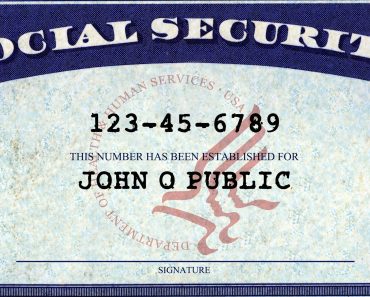Downloading YouTube videos without proper authorization may infringe on copyright laws and violate YouTube’s terms of service. It’s important to respect content creators’ rights and only download videos when you have the legal right to do so, such as with the use of official download features provided by YouTube or when content is explicitly marked as downloadable.
If you have the legal right to download a video, YouTube Premium offers a legitimate way to download videos for offline viewing on mobile devices. Here’s how you can do it:
Using YouTube Premium:
- Subscribe to YouTube Premium:
- Sign in to your YouTube account and subscribe to YouTube Premium if you haven’t already.
- Open the Video:
- Find the video you want to download and open it.
- Tap the Download Icon:
- Below the video, you should see a download icon (a downward arrow). Tap it.
- Select the Download Quality:
- Choose the video quality you prefer. Higher quality videos take up more storage space.
- Wait for Download:
- The video will start downloading. Once it’s complete, you can find it in the ‘Library’ section under ‘Downloads’.
Please remember, using third-party tools or websites to download YouTube videos may infringe on copyright laws and is against YouTube’s terms of service. Always ensure you have the proper rights or permissions before downloading any video content.