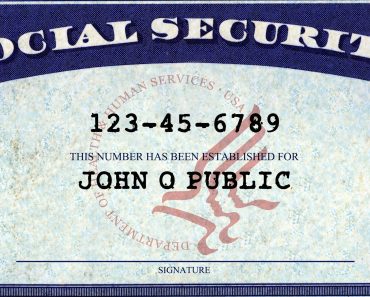How to Delete Your Cash App Account
If you’ve decided to delete your Cash App account, here’s a step-by-step guide to help you through the process:
1. Open the Cash App:
- Launch the Cash App on your mobile device.
2. Go to the Profile Icon:
- Tap on the profile icon located in the top-right corner of the screen. It looks like a small circle with a silhouette.
3. Scroll Down and Tap on “Cash Support”:
- Scroll down to find the “Cash Support” option and tap on it.
4. Tap on “Something Else”:
- In the “Cash Support” menu, select “Something Else” as the reason for your inquiry.
5. Tap on “Account Settings”:
- Under the “Something Else” category, select “Account Settings.”
6. Select “Close My Cash App Account”:
- In the “Account Settings,” choose “Close My Cash App Account.”
7. Confirm Your Decision:
- You’ll be asked to confirm your choice. Read the information provided, and if you’re sure you want to proceed, tap “Confirm Closing Account.”
8. Receive a Confirmation Email:
- You’ll receive an email confirming that your Cash App account has been closed. This email serves as verification of the closure.
Note:
- Ensure you’ve withdrawn any remaining balance from your Cash App account before closing it, as you won’t be able to access the funds once the account is closed.
- Deleting your Cash App account is permanent, and you won’t be able to reopen it using the same phone number or email address.
- If you have linked your Cash App to a bank account, consider removing that connection separately.
Remember, always exercise caution when handling sensitive financial information and only perform actions on trusted and secure devices.